Log into an event as an auditor in order to observe rooms as a "fly on the wall" without being seen or heard by other participants.
Want to watch and listen, without directly participating? Log in as an auditor!
To get into a Weve event as an auditor, simply add &audit=1 to the end of the event link URL. Once an auditor is fully logged into an event, they can observe any active room without being seen or heard (this is the only step if you have a single room event!) 🔍
If you have a multi-room event including a Lobby, here is how to audit different rooms during your event:
-
View the list of game rooms on the right side of the Lobby.
-
Click on any room and you can see all the attendees in that room.
- Click the "Join Now" button to enter the game room to officially spectate.
- Watch the action without being seen or heard!
- On the right-hand toolbar of a room you will see a small red arrow icon button (it's the one that says "Return to the Lobby" upon hovering over it). Press this when you're ready to head back to the lobby to check out a different room.
- Continue the steps above to rotate spectating between different rooms!
NOTE: As an auditor, you can be seen in the Lobby so you can indeed chat with other attendees while they wait. However, once the games launch, you can join (1) room at a time to watch. No one will be able to see and hear you once you come in as an auditor. You will also not be able to see or hear other auditors. Each room can hold a max of 25 auditors.
Warning! If you log into a Weve event as an auditor, you will continue to do so with all Weve events until your browser's cookies are reset. To reset your browser's cookies and log in as a participant on Weve, simply add &audit=0 to the end of any Weve event URL. After doing so, you will continue to log in as a participant.