Conveniently add rooms if you are expecting more participants for your event!
If you have Credits available to use, you can add them to your existing event.
If you need to purchase additional rooms, you can do this in your dashboard by clicking the yellow 'Purchase' button on the top right. Click here for an additional explanation!
To confirm how many rooms you have available on your dashboard, check the top right-hand corner where it will say 'Hosted' & 'Do It Yourself' (DIY is for our Subscription clients, so you may or may not have these available).” to “To confirm how many rooms you have available on your dashboard, check the top right-hand corner where it shows a door with numbers above it.
-
- To confirm how many rooms you have available on your dashboard, check in the top right-hand corner where it will say 'Credits'.
![]()
Choose your event and navigate to Event Details to easily adjust the number of rooms using the ➕ symbol. If you have available credits, you can easily add rooms. If not, you will be prompted to purchase room credits.

Rooms can be added up to 24 hours before an event, or subject to availability