You can easily add your customizations to your Dashboard!
For any Hosted event that is at the Pro/Premium tier, you can add the Trivia questions using your Dashboard! Please make sure to complete these 5 business days prior to your event to guarantee the customizations can be implemented to your Weve event link. Please note Escape Rooms cannot be upgraded to Pro/Premium for customizations as this is a fully themed event.
- On the top toolbar, select 'Customization'
- Under 'Event Customization', you can download the Instructions to see where the customizations will apply.
- You have (3) locations that you can directly upload your logos to on the dashboard, as well as select your HEX colors.
- This will be the same across all your upcoming Pro/Premium events. You can always come back to this page and edit if needed.

-
- Under 'Custom Trivia', you can click 'Create Trivia Set' to begin!
- You will be able to add Trivia, Multiple Choice, or True & False Questions.
When you select the answer option of "enter the text/fill in the blank", the players will have to exactly match the text you input. For example, if your question is "What's the actor's name who plays The Terminator?", most people know the answer is Arnold Schwarzenegger, but most people don't know how to spell 'Schwarzenegger' without looking it up. If players think they know the answer but accidentally misspell a word, or don't enter the text exactly as you input it, then it will come up as an incorrect answer. We recommend that you make it something easy to spell!
- Check out 'Trivia Tips' on the left-hand side for best practices when creating your personalized questions!
- You will only be able to add (1) Trivia Set per event, so make sure to include all relevant questions to the Trivia Set you want for your event(s). You can save these and use them again in the future!