Computer or mobile device, webcam, and microphone requirements
Participants generally need:
-
Device: Either a computer or a mobile device. For best performance, use a laptop/desktop for virtual events
-
Webcam and microphone: Required for desktop users; laptops usually have these built in. Headphones are recommended for clear audio, but not required
-
Browser: Use the latest version of Chrome. If you’re using the mobile app, you don’t need a browser
-
Internet connection: A stable connection is essential
-
Environment: If remote, a quiet area away from background noise helps everyone enjoy the event
-
Company networks: VPNs and firewalls can block access to video conferencing services. Test access ahead of time and ask your IT team to whitelist our domains