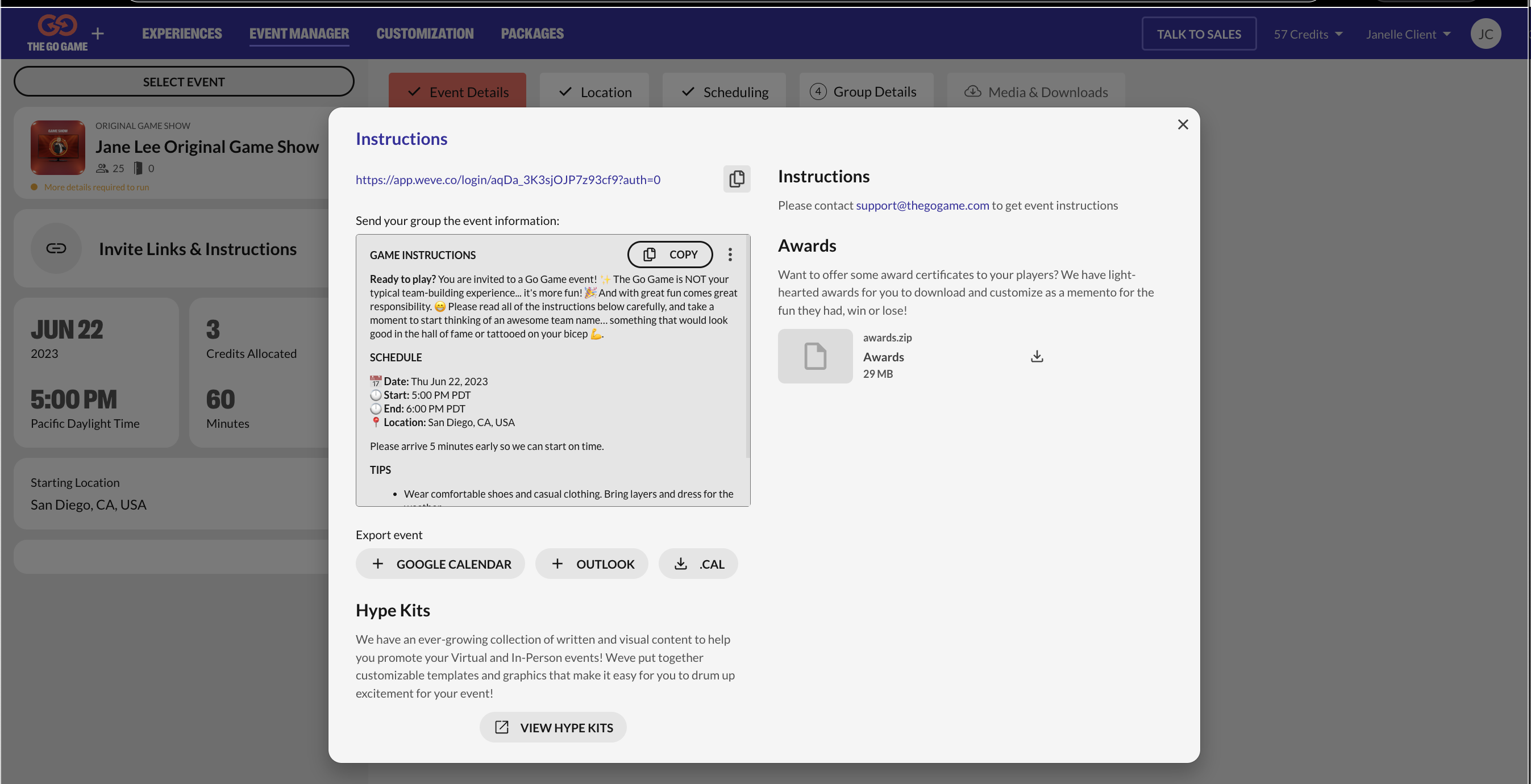Where do I find my event link and login instructions?
Your event link and detailed login instructions are readily available in your Dashboard the moment you book an event!
If you have an event booked on the Event Manager Dashboard, simply follow these steps:
- Log into your dashboard
- Select your event
- Click 'Invite Links & Instructions' on the left.

- A pop-up will display the complete login instructions to share with your participants.
- Game Instructions - You can click COPY to simply copy and paste these instructions, or you can directly export them to Google Calendar, Outlook, or download the .CAL file.
- Hype Kits - Use this material to get your team excited for their upcoming event.
- Instructions (In Person events only) - these will be important for you as the organizer as well as instructions for your teams day of (if applicable).
- Awards (In Person Events only)- Print these out and share with your team if you would like! They are fun and lighthearted
- Send this to your team ASAP to ensure they have time to read the requirements & test their onboarding if necessary. We want your team to be fully prepared the day of your event!
Virtual Instructions:
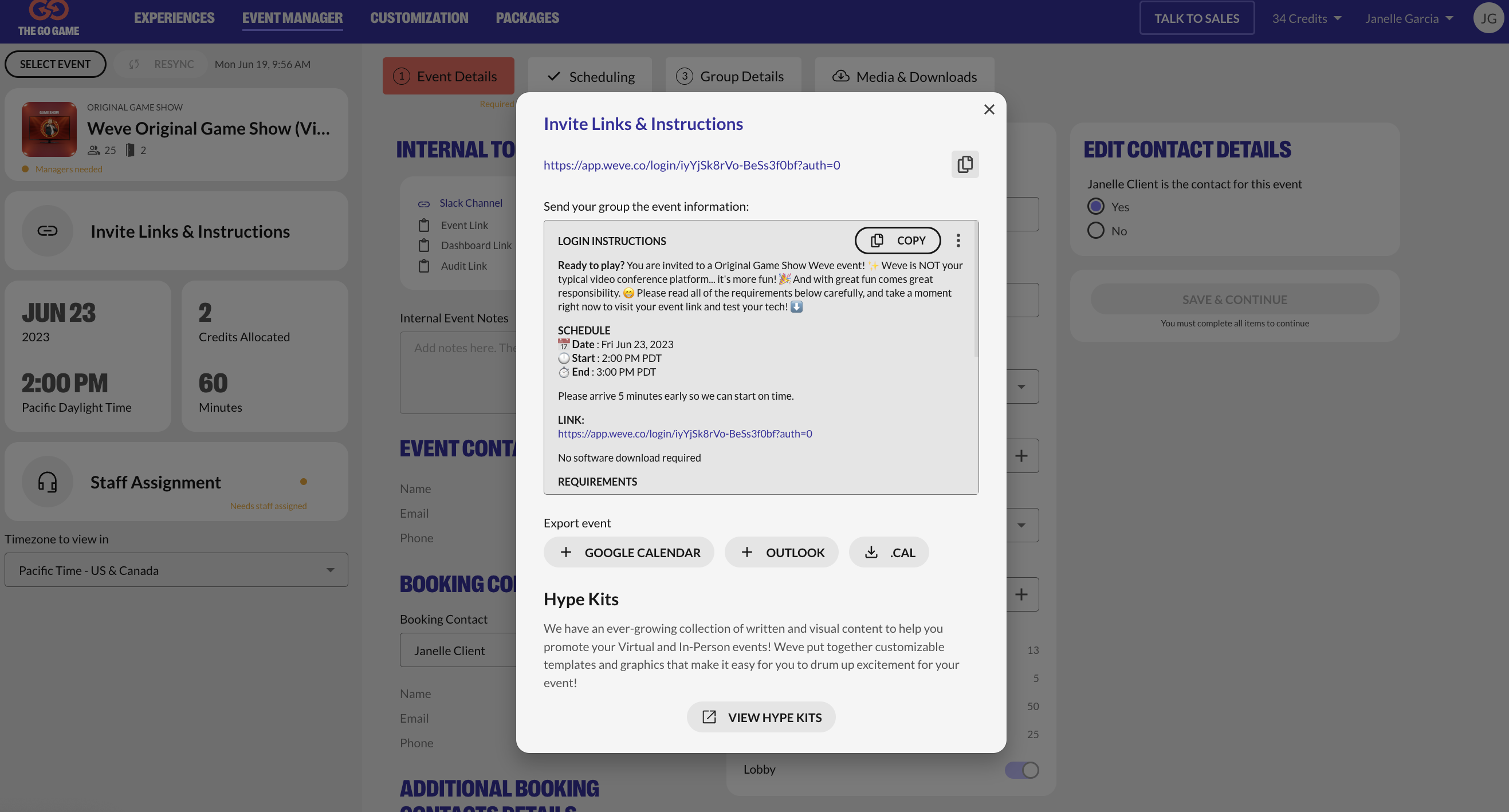
In Person Instructions: