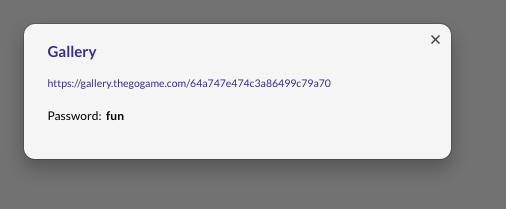Check out all the hilarious pictures your teams took throughout the event, along with a presentation!
This is included for all of your events, and we can't wait to show you those winning faces! Your Event Producer will have these uploaded to your Dashboard within 24 hours post-event.
Let's show you where to access these 📸
- In your Dashboard, you will want to find your event. Go to 'Select Event' to find your recent event.
- If it's in the past, select the red bars and click 'Past'
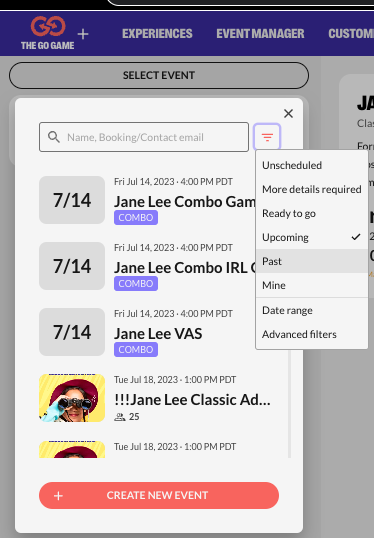
- Once the event has been selected, you will see a tab labeled 'Media & Downloads'. Click in there, and VOILA✨!
- Click ' 📎 Gallery'
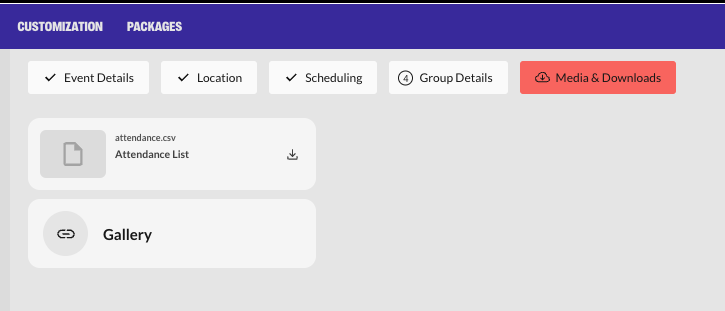
- A link will appear with the password to share with all of your attendees! Send them the link & password and share all the fun memories with everyone to enjoy and download.